Data Application
Any institution or individual who wants to apply for and use the data published by the China Survey Data Database must first obtain membership. Members are divided into categories A, B, C, and D. For details of management methods, please refer to the “Member Management System”. Members of the China Survey Data Database also obtained the senior user qualification of “Peking University Open Research Data Service Platform”.
If you are applying for institutional membership, please contact the database directly.
If you are applying for individual membership, please follow the process below:
1. Please read the "Member Management System" carefully to understand the membership, membership rights and obligations in the system.
2. If you agree with the regulations in the system, please fill out the membership information registration form (ie “Peking University Open Research Data Service Platform” advanced user registration form). After registration, you will automatically receive a notification that the “Peking University Open Research Data Service Platform” advanced user registration is successful.
3. After successful registration, please go to the data search page or “Peking University Open Research Data Service Platform” (http://opendata.pku.edu.cn/dataverse/CSDA) to open the page for obtaining data. Then click on the corresponding member application button.
4. After receiving the notification of your application, the database manager will review your membership and send a notification of the results of the review to your registered email within 2 working days.
5. Once you are authorized, you can log in to the platform website to download data. Members of Class A, B, and C may be exempted from applying for downloading data; members of Class D shall fill out the “Data Application Form” (download) and send it to csda@pku.edu.cn to obtain the authorized email notification before downloading the data.
6. You can save the data to your local hard drive by clicking the data download button and accepting the membership data usage terms.